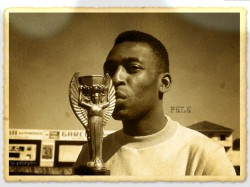  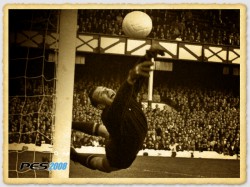
Developer: galagan
Version of modification: 1.0
Size: 12,8 Mb
The beautiful menu with the pictures executed in style of old photos. Such colors not only stylishly look, but also are easily read.
INSTALLATION
1. Launch the Game Graphic Studio program (this program can be downloaded at us on the site in the same section).
2. Open the cv_0.img file lying in the folder of the game img.
3. In the appeared window with warning (Warning) click No.
4. In the main window above over a logo of the program include the Deferred Mode mode.
5. Click on any unnamed_xxx.bin the file in the list the right mouse button and select the Import file item (s) of or folder (s) of by name.
6. Select all bin-files from the CV_0 folder of the set addon from the appeared window and click to Open.
7. Further click Yes, to all.
8. Then press the Apply changes and rebuild button.
9. Save the cv_0_REBUILT.img file in the folder of the game img.
10. Pass into this folder and rename the received cv_0_REBUILT.img file into cv_0.img.
11. Open the rv_e.img file lying in the folder of the game img and do the same chain of actions for the remained bin-file. | 








