 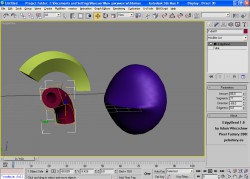
DESCRIPTION of OPPORTUNITIES: We represent on your strict court, companions igrostroitel, modmeyker and addonotvorets, a small plug-in for a graphics package of 3DS Max — the EdgyBend module. It allows to bend three dimensional constructions of rather selected coordinate axis — abscissae (X), ordinates (Y) or z-coordinates (Z) — on the given angle. The principal difference of the tool from the original Bend modifier which is by default built-in in 3DS Max — possibility of the job of number of segments of an element which will be used in case of a bend, and changes of their form. Owners of 3DS Max, and also the editor of three dimensional content of XSI 6 will be able to use creation of developers.
PRACTICE: To connect the EdgyBend module to "Max", it is enough to copy the file of a plug-in of EdgyBend.dlm from a directory of max8 or max 9 in directory/plugins with the set 3DS Max.
Let's learn to bend different 3D-modelki by means of EdgyBend. Launch the program and place any standard primitive, for example the cylinder (Create/Standard Primitives/Cylinder menu item) on a sketch. Further, select experimental object in one of projection windows with click of the left key of a mouse. Made? It's cool. Now on a panel in the right part of the editor transfer to the Modify tab and select the EdgyBend tool from the list of modifiers.
If necessary you can experiment with setup of parameters of the tool in Parameters roll — to increase number of segments of which the element (the characteristic of Segments) consists, to set the direction of action of effect (Direction), etc.
VERDICT: Thanks to a tiny plug-in of EdgyBend all modeller will be able to create difficult curved constructions in 3DS Max and XSI. | 








