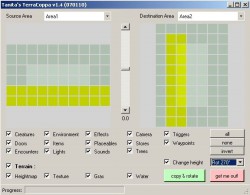  
DESCRIPTION of OPPORTUNITIES: For anybody not a secret that the official tools for Neverwinter Nights 2 don't allow to copy separately the taken landscape sections. The user with a nickname of tani decided to eliminate this annoying misunderstanding and was accepted to development of a special plug-in for the editor of levels. Some months of laborious operation later the next component for Obsidian NWN 2 Toolset — the module with the code name TerraCoppa by means of which any modmeyker in some clicks will be able to create a double of the selected fragment of the game territory was issued. And it is worth marking that the plug-in allows to clone not only the land plots, but also origin objects of light, trees, architectural constructions, characters, sounds, triggers, effects, veypoynta and some other components consolidated to them.
The main advantages of a plug-in — the ergonomic interface, simplicity of mastering, at last, total absence of bugs. Shortcomings as it is surprising, during testing of the utility we didn't find.
PRACTICE: The author of a plug-in approached business intelligently and adapted the development already under 6 different NWN 2— 1.04, 1.06, 1.07, 1.10, 1.11, 1.12 versions. In archive you are waited by all varieties of the module.
To work with TerraCoppa — it is a pleasure. Launched the editor, activated a plug-in, selected from the Source Area list on the form of the subprogramme the initial game location which fragment you want to copy, selected the necessary tayla on a schematic district map, marked checkboxes those types of elements which should be duplicated together with a relief, clicked a button of copy & rotate, and the double is ready.
VERDICT: Quite good such plug-in for the Obsidian NWN 2 Toolset tools with the unpretentious user interface. With TerraCoppa editing a landscape of terrain turns into very fascinating occupation behind which it is possible to spend not one hour. We recommend to use this tool to all modostroitel without exception.
Installation
1. Copy the file of a plug-in of TerraCoppa.dll in a directory \\NWN2Toolset \\Plugins from the set NwN 2.
2. Launch the NwN 2 Obsidian Toolset editor, select menu item of View/Options and in the field of AllowPlugins select the line Load all plugins.
3. Save changes and restart the editor. | 








